Customizing server error pages using the .htaccess editor
Custom error pages
You can substitute pages that you designate for the standard server error pages that display when the Web server returns unsuccessful response/status codes. Custom error pages are set in an .htaccess. file. They are useful when you want error pages to match the overall design of your site.'
Set custom error pages
- Log in to your account Hosting Summary.

- On the left pane, click .htaccess Editor.
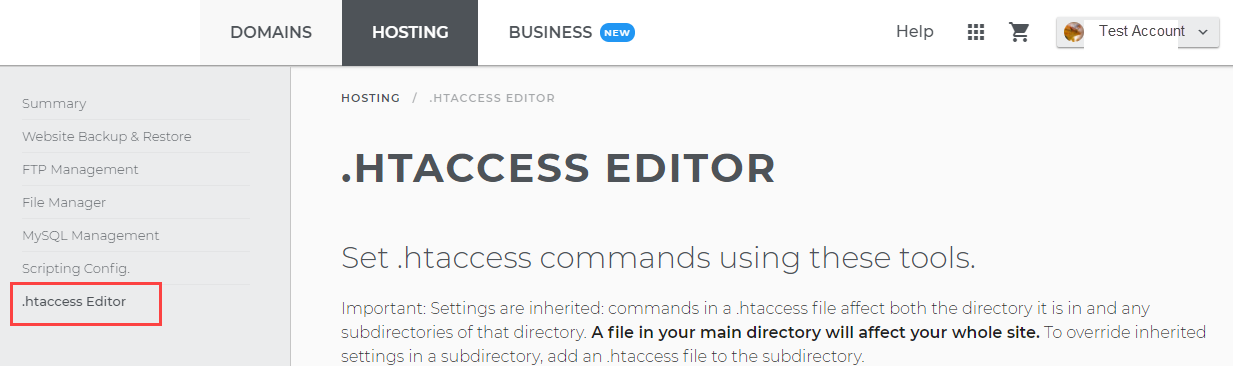
- Select the domain name from the drop-down menu in which you want to set custom error pages.
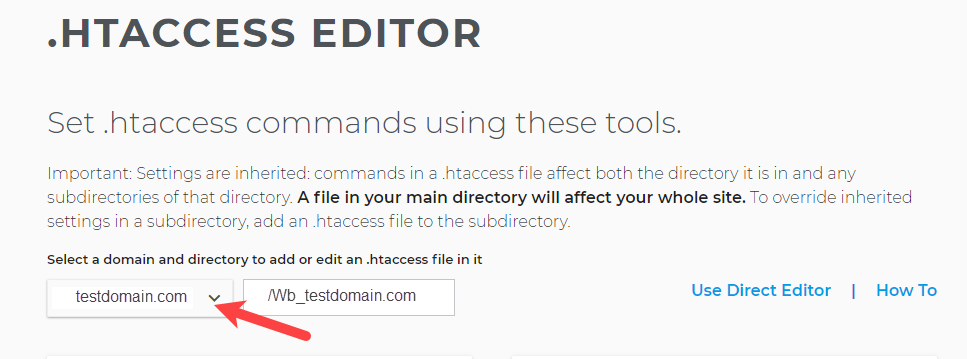
- Scroll down to the Custom Error Page section. Click on Add New Error Status Code then, select the status code for which you want to add a custom error page.
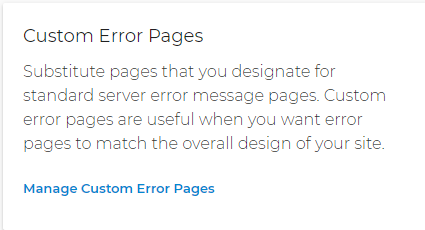
- Enter the local path to the file to use as the error page.
- Click Save Customer Error Page to add the error page.
- Click the delete (X) icon in the listed status codes to delete an error page entry.
Important: All subdirectories of the selected directory will inherit the settings for the directory unless you apply different settings to specific subdirectories.