Changing IIS Settings: ASP/.NET Version (Foundation)
ASP Offerings and Versions
ASP is enabled and is a part of any Windows Hosting plan we offer. We run Microsoft Windows Server 2022, Microsoft IIS 10, and MSSQL 2019.
Note: Setting changes may take up to 2 hours to take effect.
What is a Global.asa File?
The Global.asa file is an optional file that can contain declarations of objects, variables, and methods that can be accessed by every page in an ASP application. All valid browser scripts (JavaScript, VBScript, JScript, PerlScript, etc.) can be used within Global.asa. The Global.asa file can contain only the following:- Application Events
- Session Events
- Object Declarations
- Type Library Declarations
- The #include Directive
Note: The Global.asa file must be stored in the root directory of the ASP application, and each application can only have one Global.asa file.
Difference between ASP and CGI
The biggest difference between ASP and CGI is that ASP is run on a Microsoft Windows server environment. CGI requires knowledge of complex programming languages such as Perl, Python, or PHP.IIS
Internet Information Services (IIS) is Microsoft's Web server. You can use the IIS Administration Console to update .NET version..NET Version
We support .NET Framework versions 2.0, 4.0, and No Managed code. For more information on these, please visit the following links:- .NET 2.0 - https://docs.microsoft.com/en-us/previous-versions/dotnet/netframework-2.0/aa139623(v=vs.80)
- .NET 4.0 - https://learn.microsoft.com/en-us/previous-versions/dotnet/netframework-4.0/w0x726c2(v=vs.100)
- Log in to Foundation and go to the Hosting Tab.

- In the left sidebar, click on IIS Administration Console.

- Go to .Net Version section.
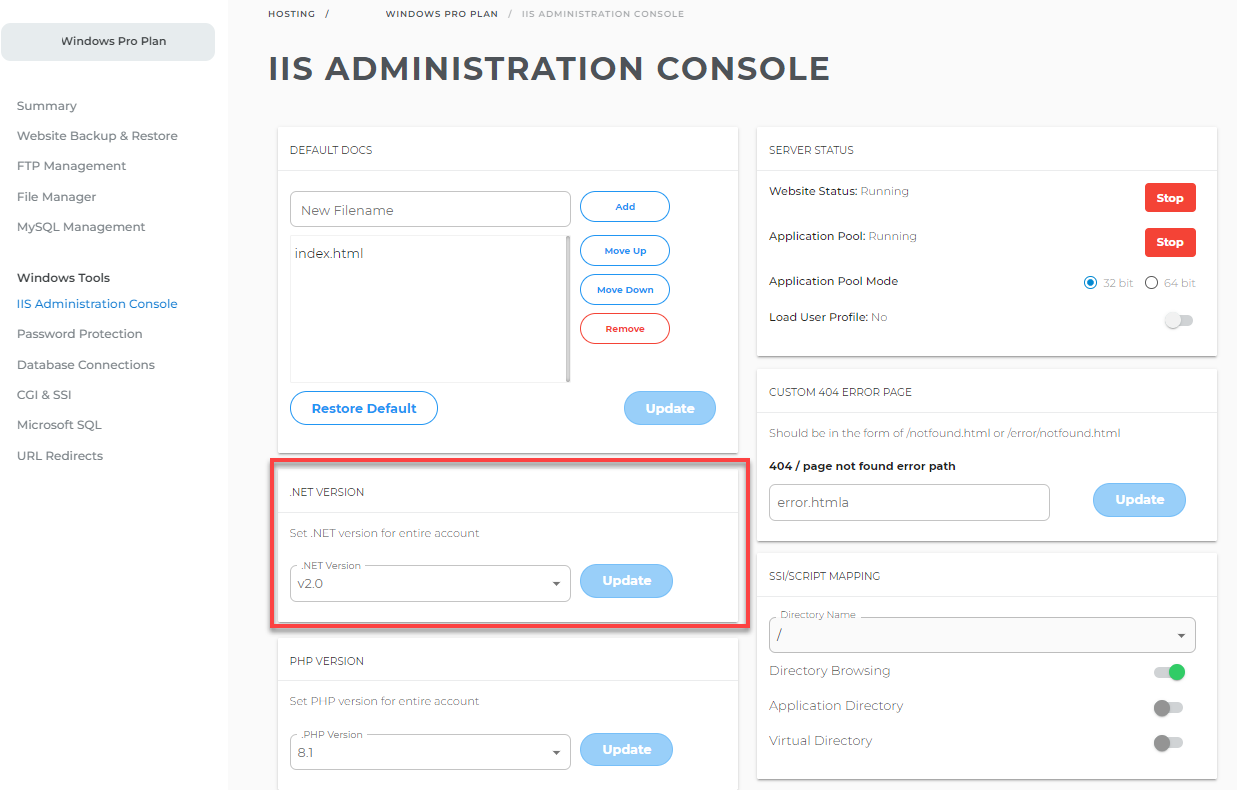
- Click on the dropdown section and select your version.
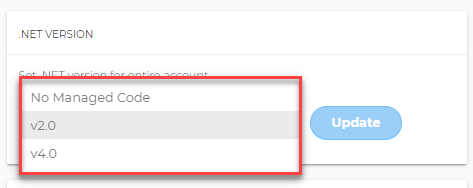
- Click on the Update button.
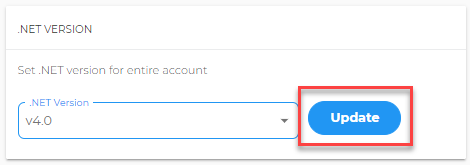
- You will get a confirmation message at the bottom left of your screen.
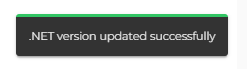
What is AspUpload
AspUpload is a popular server-based component that allows your ASP applications to capture, save and process files uploaded with a browser. AspUpload is available for all Windows hosting customers.Use custom .dll files with your .net applications
You do not need to register your custom .dll files as long as they are part of the .NET framework. Please note, however, that we do not support any custom .dll files outside of the .NET framework. To use custom .dll files with your .NET applications:- Create a bin directory via FTP in your root application folder.
- Go through every Web application in your hosting account and upload and move the application contents (typically your assembly .dll file, any referenced components, and a possible debug file) into this directory.
- Upload your web.config and global.asax files into the appropriate directories. You can have a web.config file in each subdirectory, which will override the parent directory settings.
- Upload the rest of your files (typically just .aspx pages) into the relevant locations and subdirectories and attempt to access them via your URL. They will automatically find their supporting assemblies in the root bin folder, plus use the web.config and global.asax files you uploaded.
Use AspUpload
To utilize AspUpload on our platform, please use the following code:
<%
Set Upload = Server.CreateObject('Persits.Upload')
' Do not throw the 'Wrong ContentType error first time out
Upload.IgnoreNoPost = True
Count = Upload.Savevirtual('data')
If Count > 0 Then
Response.Write Count & 'file(s) uploaded.'
End If %>
ASP Code Sample:
The following is a simple upload html script that allows you to select and upload up to three files on your Website. Please note that in this example, the destination folder (where the files will be uploaded) is called data. You can change the name of this folder, but the folder must exist before running the script.
<% Set Upload = Server.CreateObject("Persits.Upload")
' Do not throw the 'Wrong ContentType error first time out
Upload.IgnoreNoPost = True
Count = Upload.Savevirtual("data")
If Count > 0 Then Response.Write Count & "file(s) uploaded."
End If %>
In the above example, the file name of the example script is upload.asp. You need to reference the file name in the following line:
<FORM METHOD="POST" ENCTYPE="multipart/form-data" ACTION="upload.asp">For additional examples, visit http://www.aspupload.com/manual_simple.html.
Language Support Restrictions
We do not provide support for custom code or custom scripts. We assume that if a customer wants to use Perl, CGI, PHP, Python, ASP, or any other scripting language, he/she has the necessary programming skills to manage these scripts. The tools we provide are meant only for advanced users and for users who are knowledgeable enough to manage your scripts using those tools.
If you have limited experience or knowledge about server-side scripting and troubleshooting custom code, we strongly recommend that you look into hiring a web developer to assist you. As your host, we are only responsible for hosting your files on our platform and providing the proper hosting environment (See our Terms of Service here).
There are, however, several exceptions in which we will consider troubleshooting your custom code/scripts. If your issues result from any of the following, we would do our best to assist you:
- Platform Migration - In cases of upgrading or switching platforms. We will troubleshoot scripts that worked on the old platform prior to migration but do not currently work on the new platform (Only within 2-3 weeks after migration)
- FormMail.pl - We can attempt to troubleshoot individual copies of the generic FormMail.pl that is available from open-source repositories on the Web. Yet we cannot troubleshoot this script if it has been extensively customized or if it is not the most recent version v1.92. Also, we cannot support other form processor script issues using our mail programs: sendmail and PHPMail. We recommend and will support our form processor script
- Servers - Scripts that worked for weeks/months and have no modifications done, but suddenly stopped working
- Scripts - All server-side scripts which we provide as a part of your plan
- Fulfillment - If your plan includes access to CGI and another server-side scripting, but no scripts function on your account