Domain Management: How do Subdomains Work?
What is a Subdomain?
Subdomain works like an extension of your domain name to make your website well organized and easy to navigate. And since it can use a different IP Address, you can forward your customer to a completely different web address, your social media page, or point it to a specific IP address or directory in your hosting account. It can be created in your Domains Dashboard for any domain that is hosted with us.
Some customers prefer to have multiple managed websites under one domain, and through the help of a subdomain, this can be achieved. You can have your eCommerce store in your subdomain shop.domainname.com, and the rest of the contents will be on the main website like domainname.com. It helps in making your transactions easy to handle and since store sites require a more advanced setup.
Subdomains can be modified as an A record that is pointing to an IP address. Or, they can be modified as a CNAME that is pointing to another domain name. A CNAME record cannot be pointed to an IP address.
It is a kind of domain prefix like shop.domainname.com that uses an A record to be pointed to an IP Address. This means that you can have your domain name hosted with us and your subdomain to a different provider, or you can have both under our campaign.
How to Create a Subdomain
-
Log in to your Domains Dashboard.

- On the dashboard, select the domain you wish to update the A records.
There are two views in the Domains dashboard - the Card and List views. Click on the view icons to switch to your preferred view.
- Choose the domain you wish to modify.
In the Card view, click the domain's Manage button.

In List view, click the domain or its gear icon on the right-hand side.

- On the left pane, click on Pointers & Subdomains.
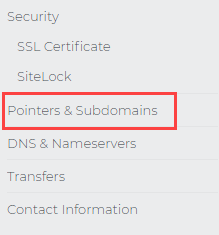
- Click on the icon that says Add Subdomain.
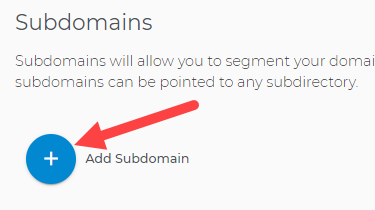
- Type in your desired Subdomain name and the Subdirectory or URL.
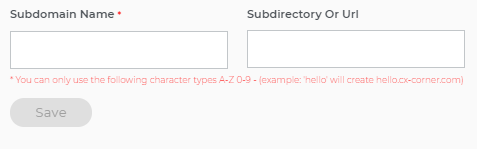
- Once the required information has been added, click Save.
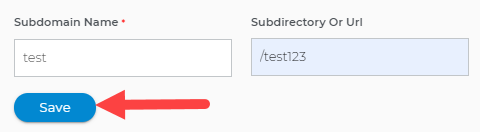
- A notification on the bottom left will appear.
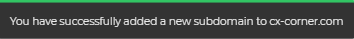
Related Articles: